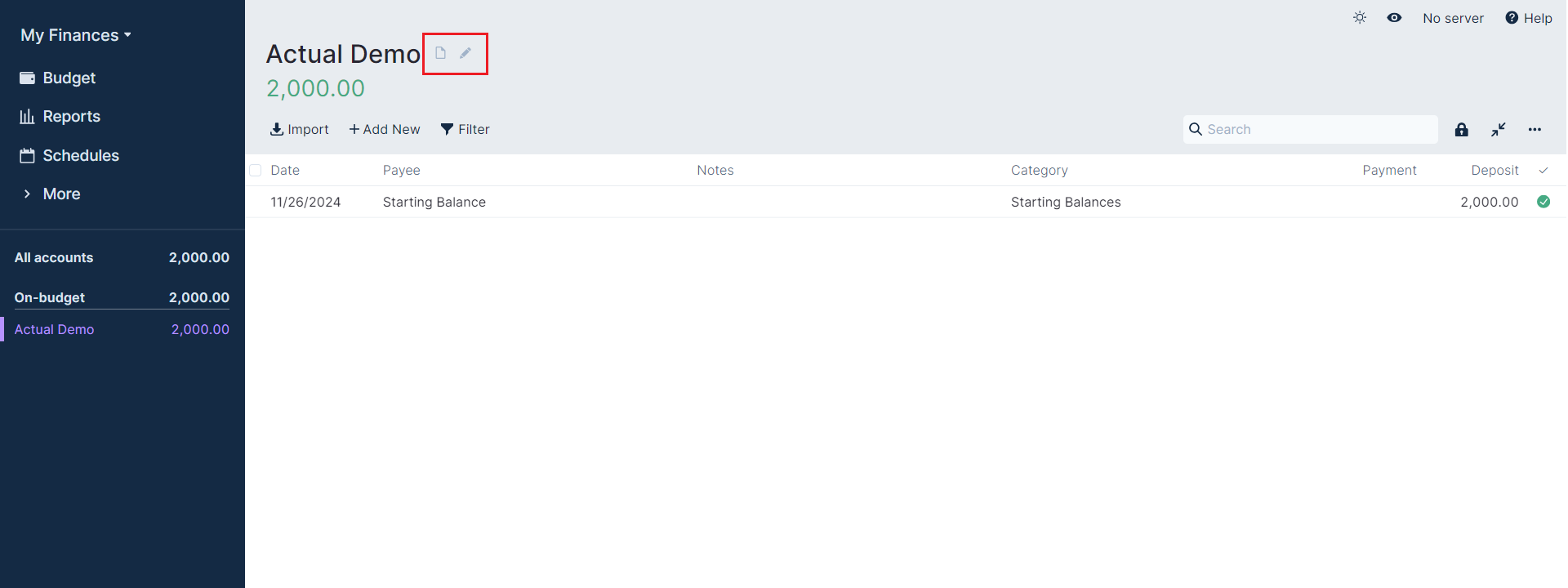Overview
You can add as many accounts as you like. Adding all of your accounts (including things like mortgages) is a nice way to get an overview of all your finances.
Off budget accounts
Actual makes a distinction between accounts being on budget or off budget. Off budget accounts don't affect the budget and are meant to track stuff like investments and mortgages. Transactions in off budget accounts can't be categorized; they simply track balances over time.
Off budget accounts don't affect the budget and are meant to track stuff like investments and mortgages. Transactions in off budget accounts can't be categorized; they simply track balances over time.
On budget accounts affect the budget, and transactions can be categorized. These are accounts where you want to track cash flow and use the budget, like checking accounts and credit cards.
Depending on your usage, savings accounts can be on or off the budget. If you're not sure, we recommend keeping them on budget at the start.
Adding a new account
You can add an account to your budget at any time, however when you first install Actual you can use the Add Account button in the middle of the screen.
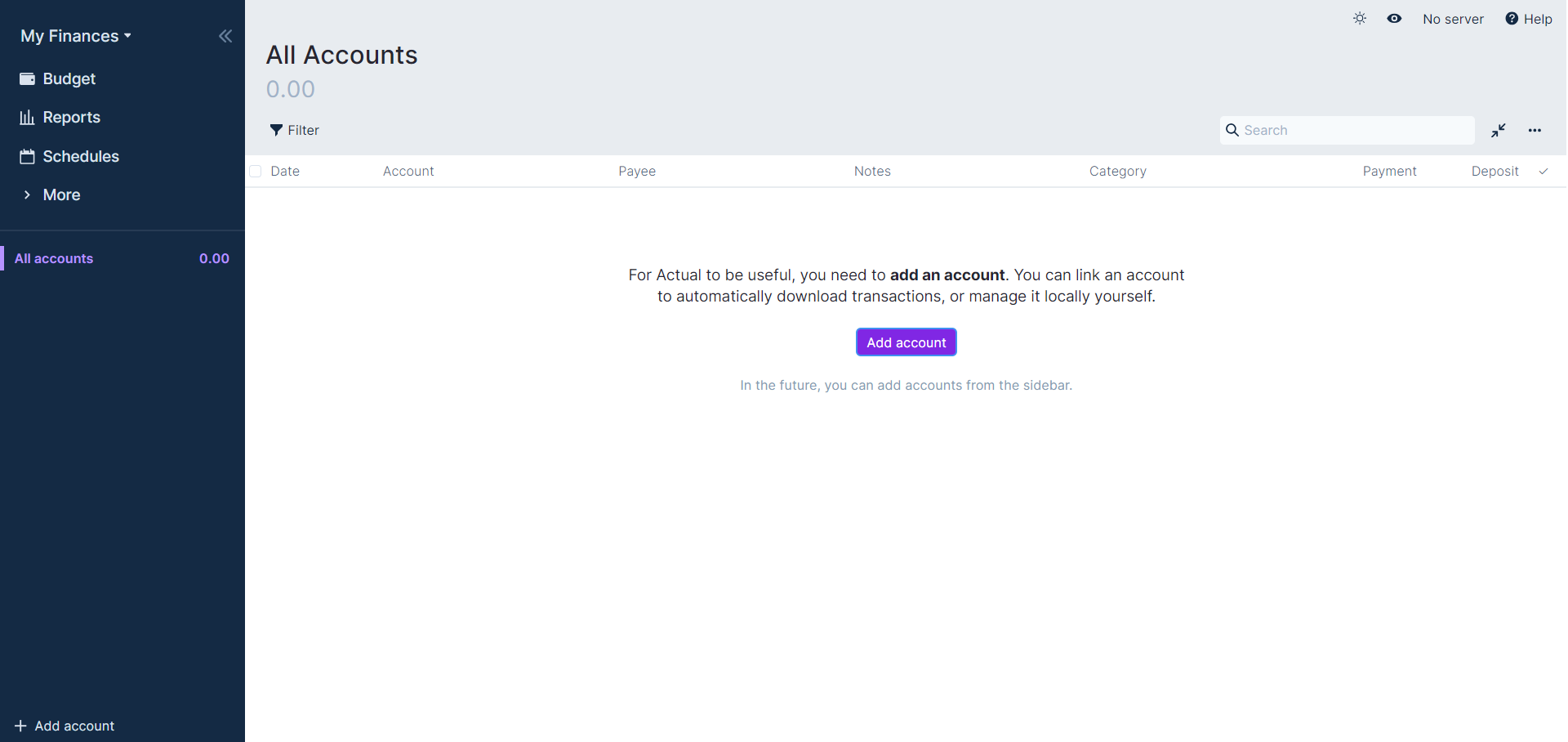
You can also add an account using the + Add account button in the sidebar.
Two successive screens will appear with boxes asking you to fill in a few options
- Create a Local Account or Link to a supported bank syncing provider (See Connecting Your Bank)
- Give your account a name
- Is the account on budget or off budget
- The current account balance
Off budget means that the balance is not reflected when you assign money to categories in your budget register
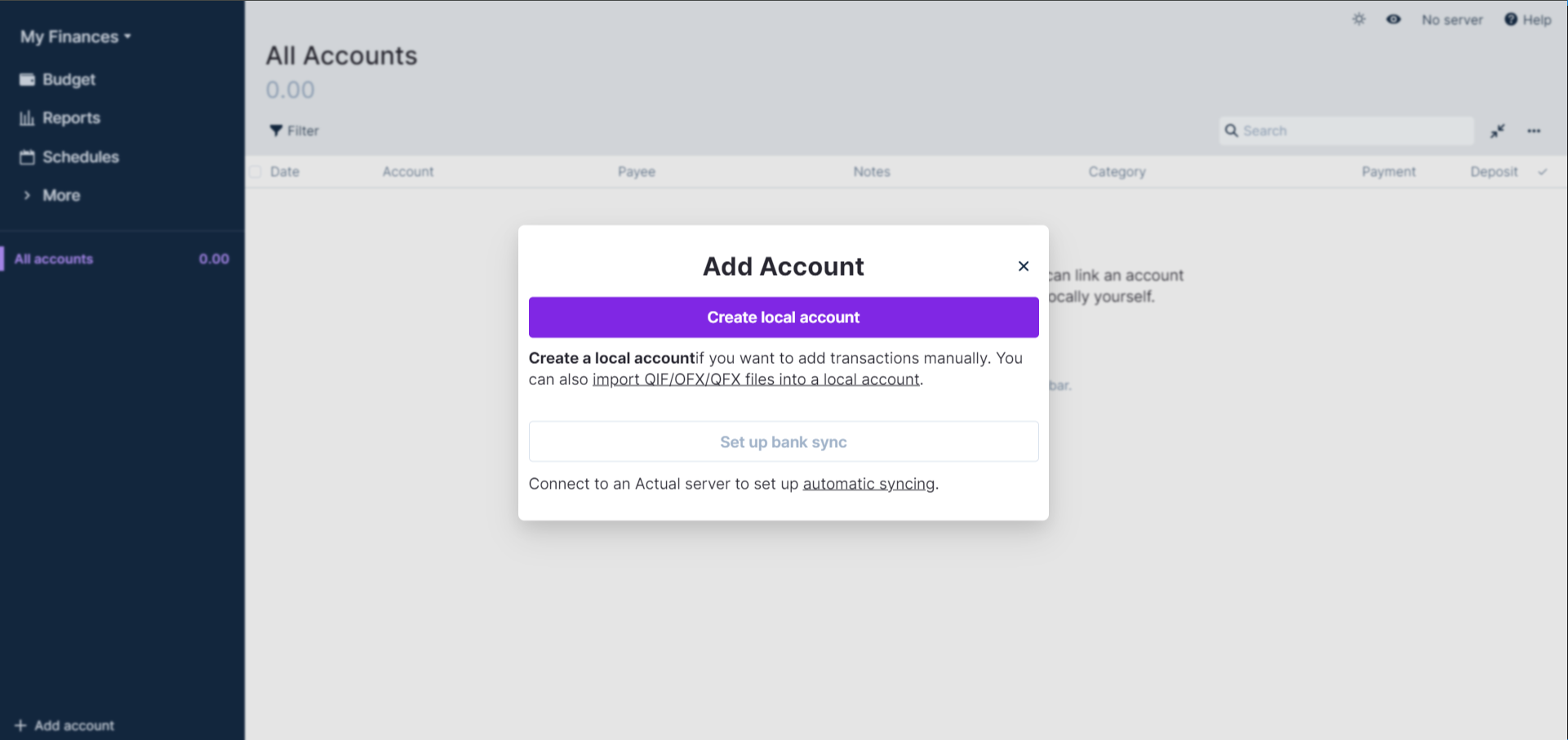
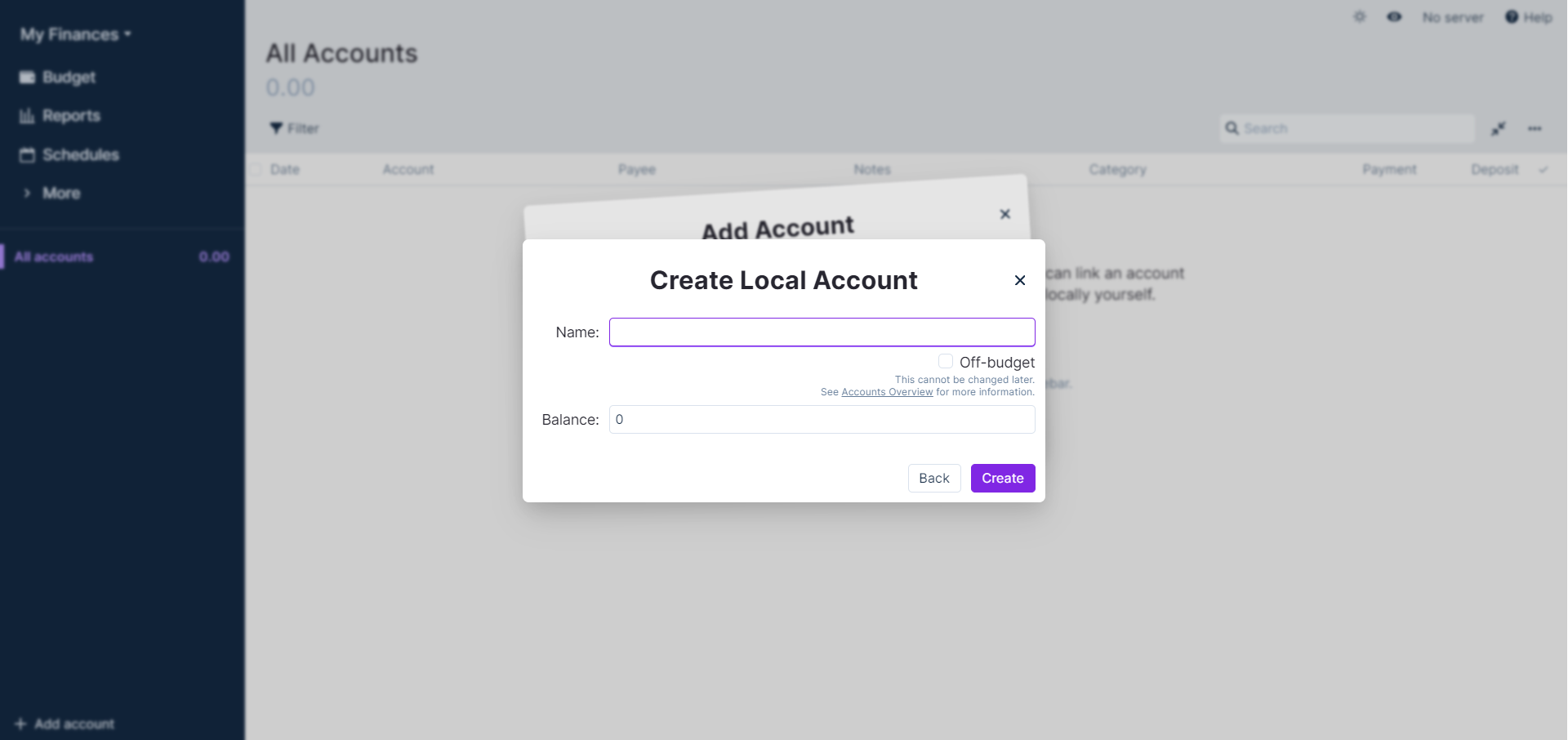
Here you can see how that looks when the options are completed.
If you select the Off budget checkbox then change the account type, the Off budget checkbox will reset and will need to be re-selected each time the account type is changed.
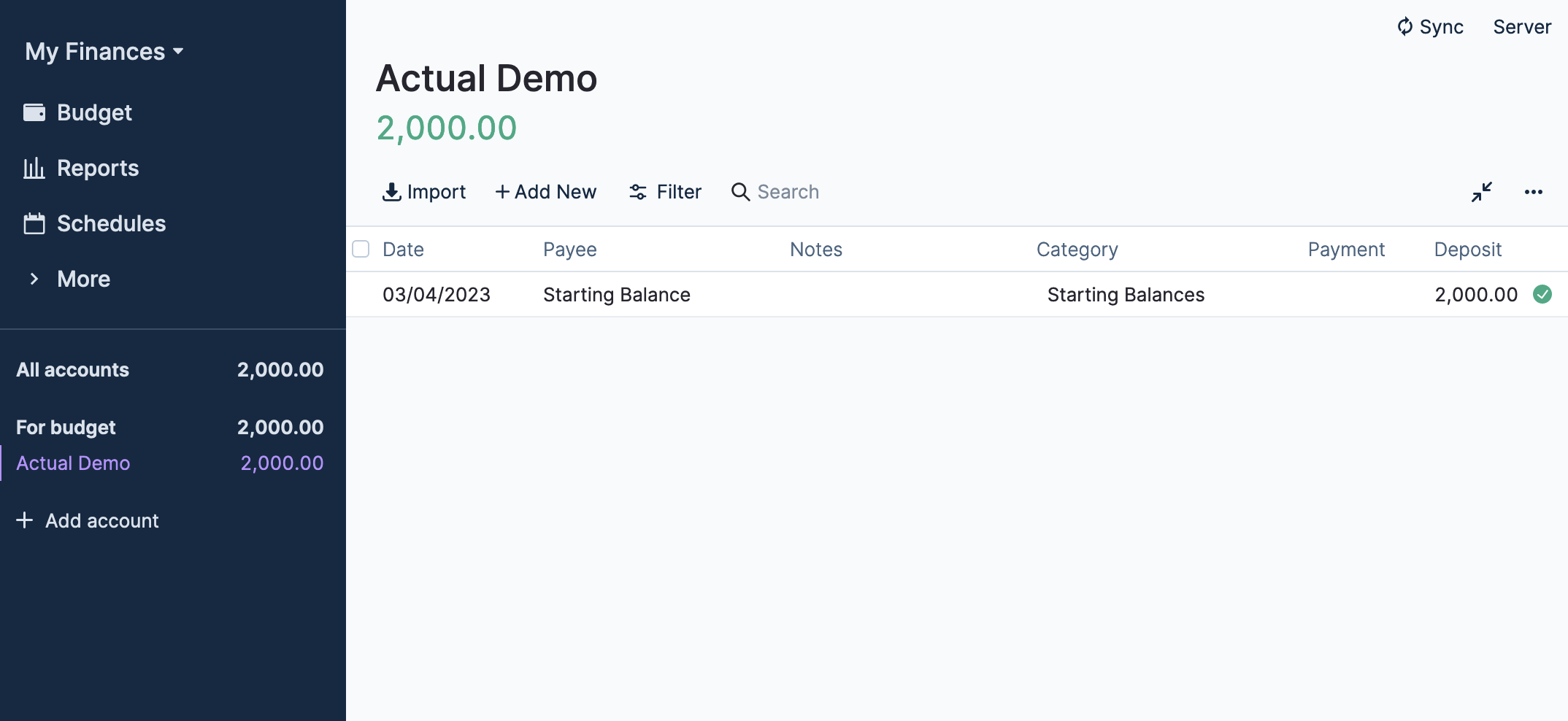
You can now see the account in the sidebar of Actual
Closing or deleting an account
- Navigate to the account by clicking on it in the sidebar
- Click on the 3 dots (top right of the transactions list) to show the actions menu
- Select Close Account
- You need to select another account to transfer the existing balance to. Choose the account that you have moved funds to.
- Press Close Account
You can still access this account under Closed Accounts in the sidebar, and even reopen it from the same actions menu.
If you want to delete an account even if it has existing balances, in the popup after selecting Close Account, click the force close at the bottom.
Renaming an existing account
Click the account name in the sidebar of Actual
Hovering your cursor close to the account name at the top will reveal two icons. The page icon allows you to write a note about this account, and the pencil icon allows you to rename the account.
After editing a note for the account or its name, hit 'Enter' to save your changes.